How to enter the Fitchin House in Decentraland
We’ll show you how to play in the FITCHIN House in four simple steps.

FIRST - CREATE AN ACCOUNT ON OUR WEBSITE.
If you do not have a FITCHIN user, go to the Log in button at the top-right corner. Log in using your socials, e-mail or directly with your personal wallet if you’re a Web3 user. In a matter of seconds you’ll have your own free account.
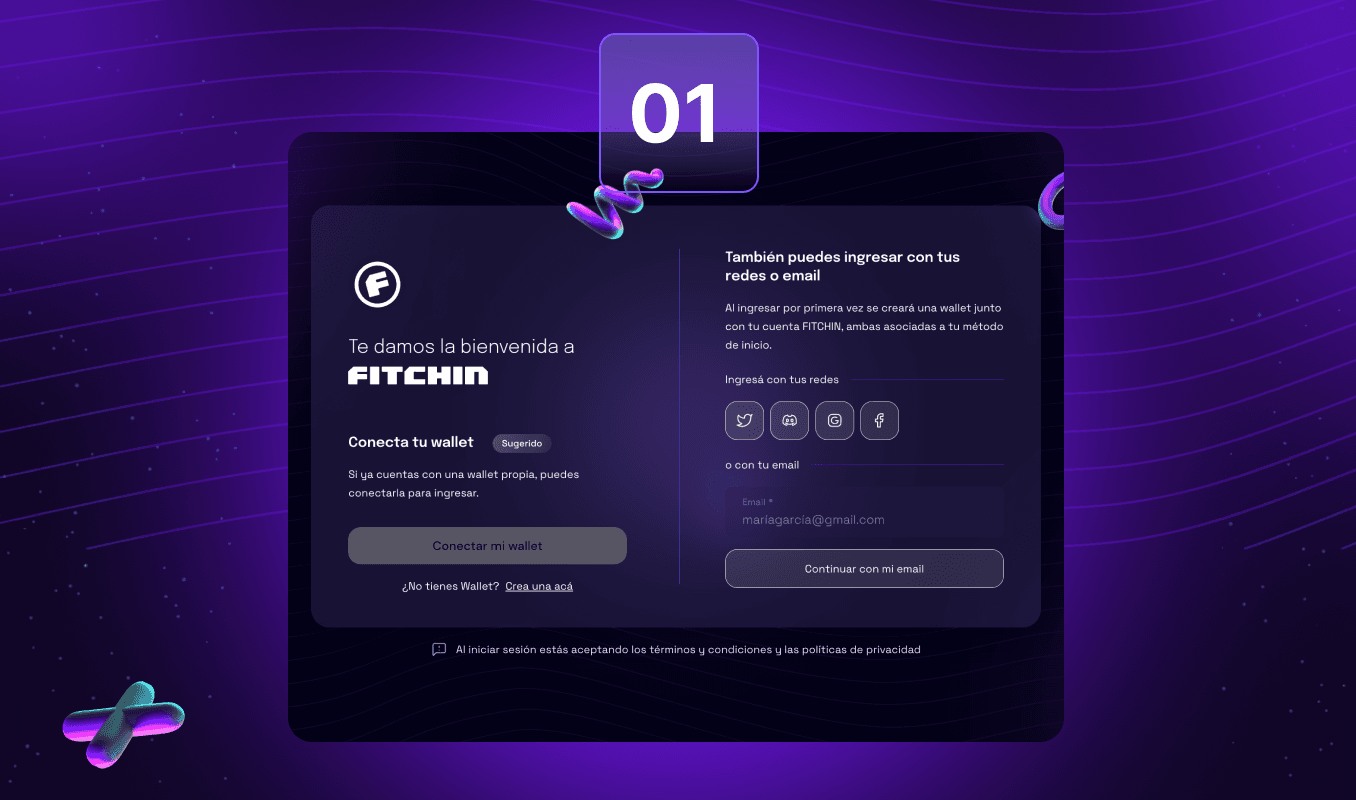
SECOND - VISIT THE DECENTRALAND WEBSITE
Navigate to decentraland.org and click on the START EXPLORING button in the top-right corner. You can then choose to download the app or play from your browser.

THIRD - ENTER THE WORLD OF DECENTRALAND
To claim your event prizes, such as wearables and cosmetics for your avatar, you need to register on the Decentraland website and access with a wallet. We recommend creating one in METAMASK since it’s free and easy. Here you’ll have your inventory for the skins you collect.
When you access Decentraland, you can link your wallet to your account. If you access through a browser, you must install the extension to enter the world of Decentraland. Or download the Decentraland app instead.

FOURTH - NAVIGATE TO THE FITCHIN HOUSE COORDINATES
Once inside the Decentraland Metaverse, click on ENTER and type "/goto -133, -33". You can also access the map using the M key and sliding over to those same coordinates.
